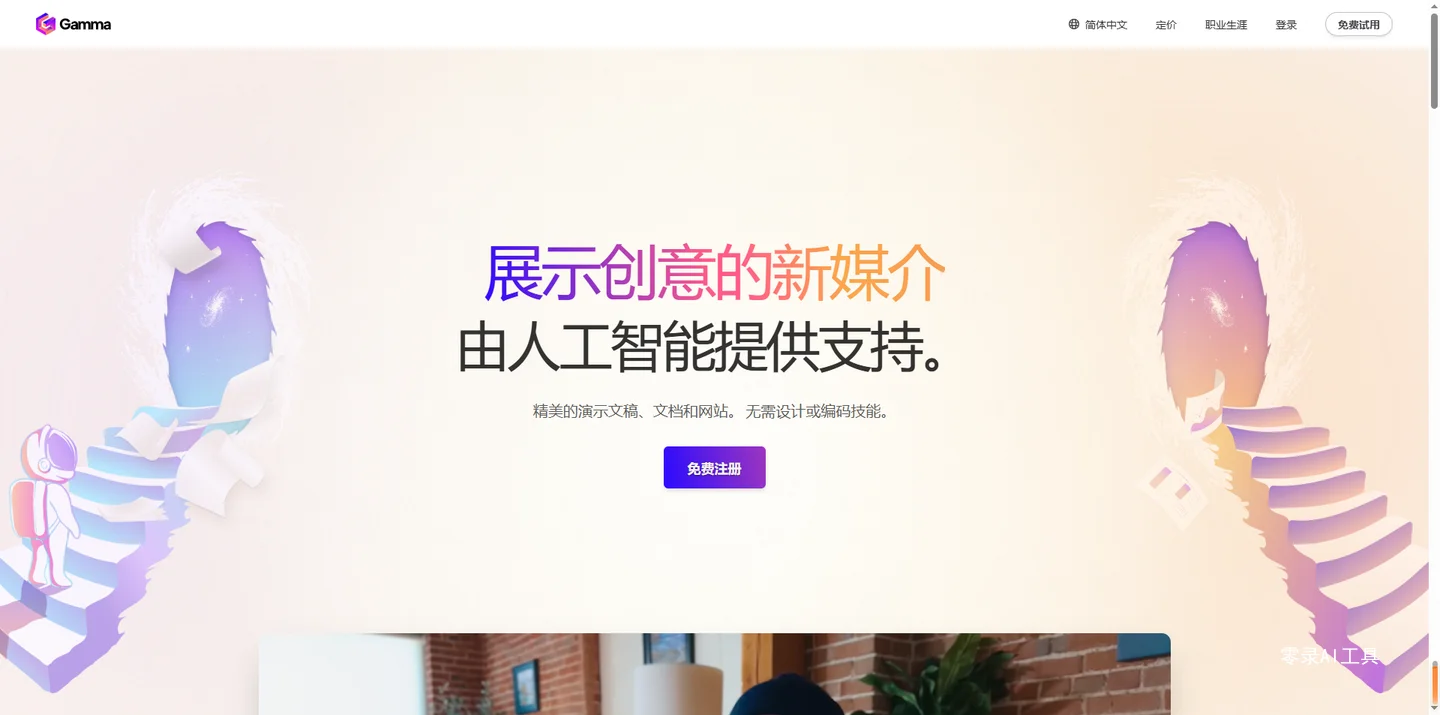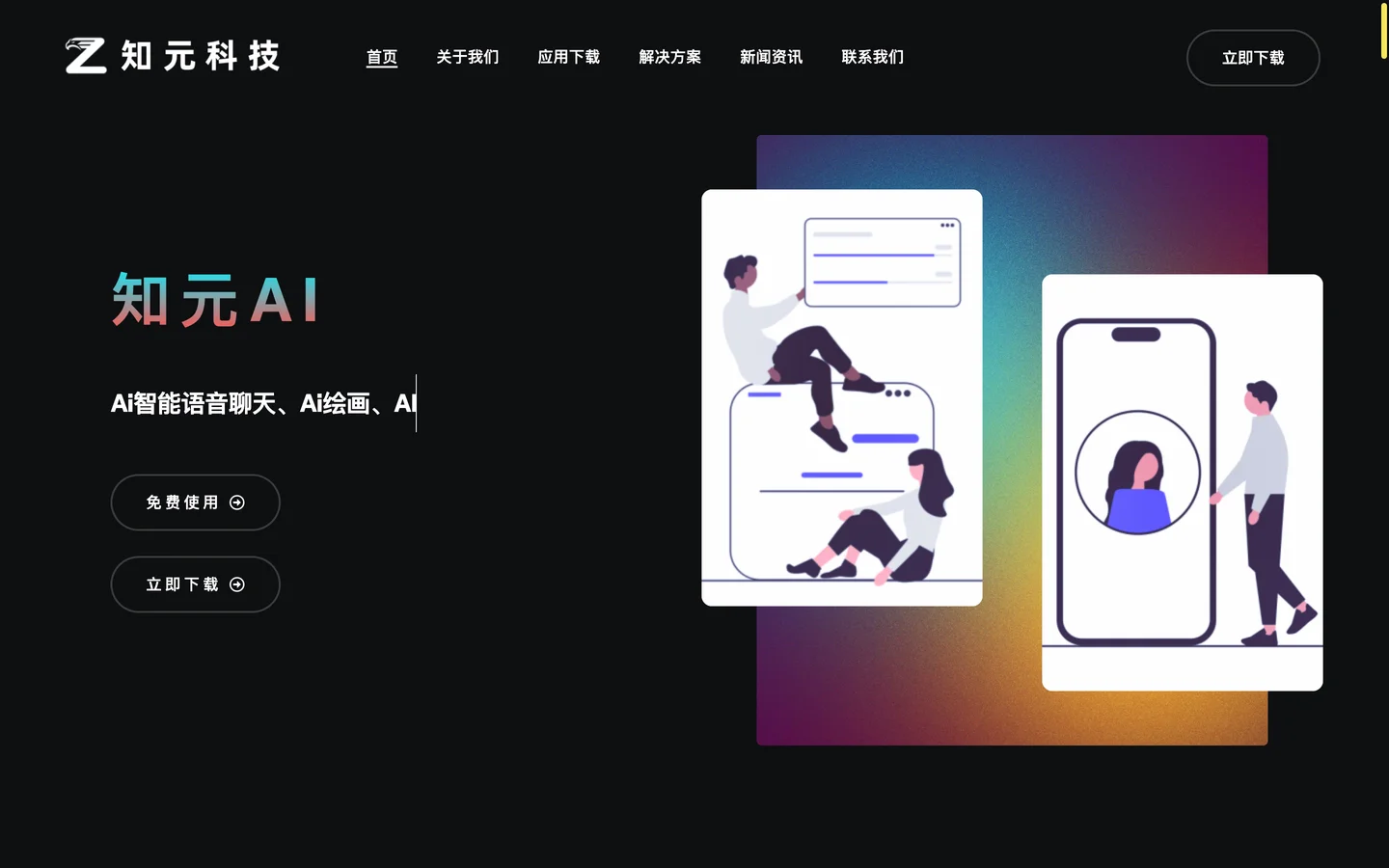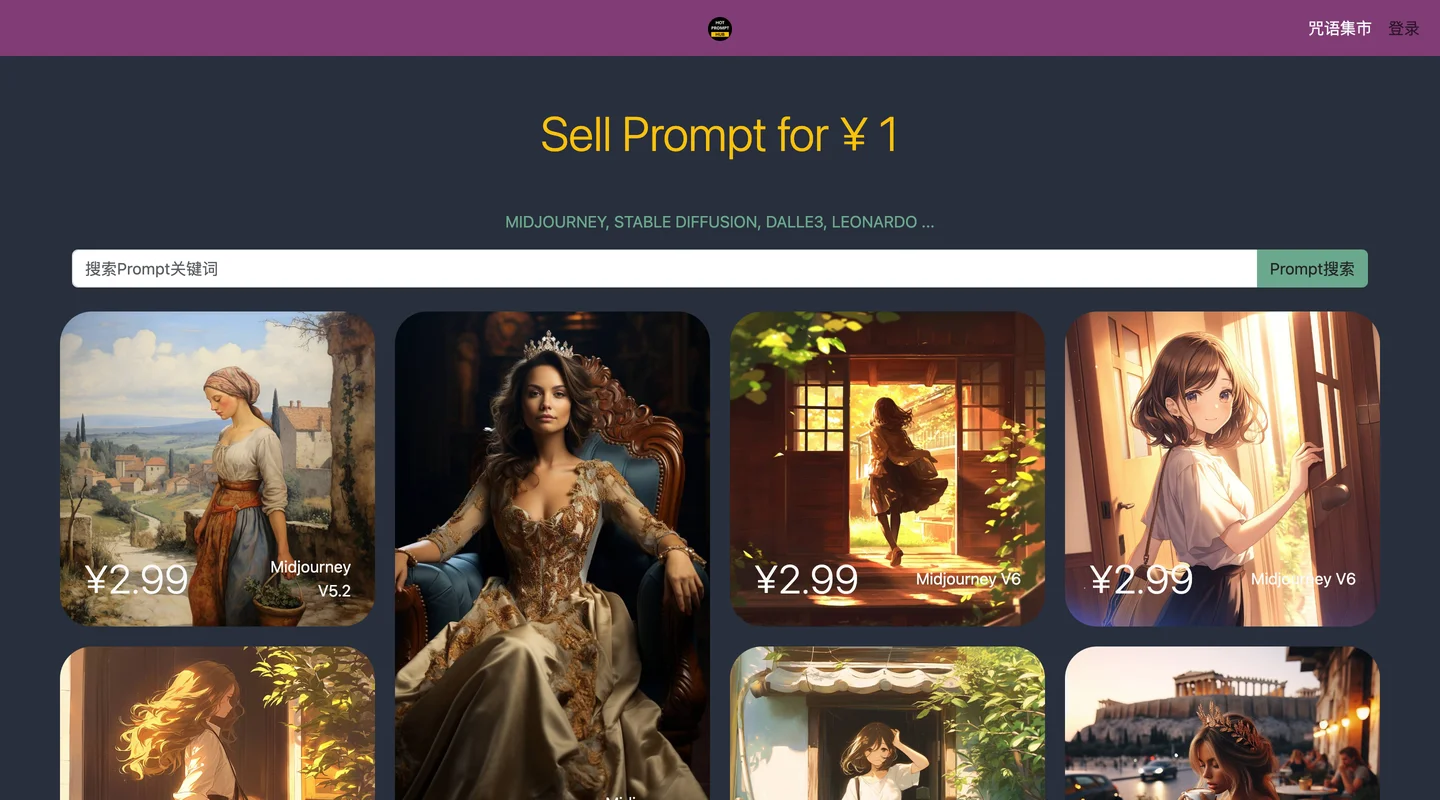随着人工智能技术的飞速发展,AI正在深刻改变软件开发的范式。从自动化代码生成到低代码/无代码平台,再到智能算法优化,AI编程正逐步实现“让机器编写代码”的愿景。本文将深入探讨AI编程在三大核心领域的实践:自动化代码生成、低代码/无代码开发平台以及算法优化,并结合实际代码示例、流程图(使用Mermaid语法)和图表,全面解析其技术原理与应用前景。
一、自动化代码生成:AI如何“写”代码
1.1 背景与技术演进
传统软件开发依赖程序员手动编写代码,耗时且易出错。近年来,基于深度学习的语言模型(如GPT系列、Codex、StarCoder等)在代码生成任务上表现出惊人能力。这些模型通过在海量开源代码库(如GitHub)上训练,学习了编程语言的语法、结构和常见模式。
代表性系统:
- GitHub Copilot:基于OpenAI Codex,可实时建议代码片段。
- Amazon CodeWhisperer:支持多语言代码生成与安全检测。
- Tabnine:本地化AI代码补全工具。
1.2 技术原理
AI代码生成通常采用Transformer架构,结合注意力机制理解上下文,并预测下一个token(词元)。训练过程包括:
- 数据预处理:清洗GitHub代码,去除敏感信息。
- 分词:将代码转换为token序列。
- 模型训练:使用自回归方式预测下一个token。
- 推理阶段:根据用户输入的注释或部分代码,生成完整函数或类。
1.3 实践案例:使用Hugging Face生成Python函数
transformersfrom transformers import pipeline
# 加载预训练代码生成模型(如StarCoder)
code_generator = pipeline(
"text-generation",
model="bigcode/starcoderbase-1b",
device=0 # 使用GPU(若可用)
)
# 输入自然语言描述
prompt = """
# 写一个Python函数,计算斐波那契数列的第n项
def fibonacci(n):
"""
# 生成代码
outputs = code_generator(
prompt,
max_new_tokens=100,
num_return_sequences=1,
temperature=0.7,
do_sample=True
)
print(outputs[0]['generated_text'])
输出示例:
# 写一个Python函数,计算斐波那契数列的第n项
def fibonacci(n):
if n <= 1:
return n
return fibonacci(n-1) + fibonacci(n-2)
注意:递归实现效率低,实际中应使用动态规划。这说明AI生成代码需人工审核。
1.4 优化版本:带记忆的动态规划
我们可以引导模型生成更高效的版本:
prompt_optimized = """
# 写一个高效的Python函数,用动态规划计算斐波那契数列第n项
def fibonacci_dp(n):
if n <= 1:
return n
a, b = 0, 1
for i in range(2, n+1):
a, b = b, a + b
return b
"""
1.5 自动化代码生成流程图(Mermaid)
说明:这是一个闭环系统,开发者反馈可用于持续优化模型。
二、低代码/无代码平台:可视化编程的AI赋能
2.1 低代码 vs 无代码
|
低代码 |
专业开发者 |
可视化拖拽 + 少量代码 |
OutSystems, Mendix |
|
无代码 |
业务人员 |
完全图形化 |
Bubble, Airtable, Zapier |
2.2 AI如何增强低代码平台
传统低代码平台依赖预设组件和规则。AI的引入使其具备“智能推荐”和“自动补全”能力:
- 智能表单生成:上传Excel,AI自动识别字段并生成数据库表。
- 流程自动化建议:分析用户操作习惯,推荐最优工作流。
- 自然语言转应用:输入“创建一个客户管理系统”,AI生成UI原型和后端API。
2.3 实践案例:用AI构建CRM系统(模拟)
假设我们使用一个AI增强的低代码平台(如Microsoft Power Apps + AI Builder)。
步骤1:自然语言输入
“创建一个客户关系管理系统,包含客户信息录入、跟进记录、销售漏斗分析功能。”
步骤2:AI解析需求并生成结构
步骤3:生成的数据模型(JSON Schema)
{
"entities": [
{
"name": "Customer",
"fields": [
{"name": "name", "type": "string"},
{"name": "email", "type": "email"},
{"name": "phone", "type": "string"},
{"name": "created_at", "type": "datetime"}
]
},
{
"name": "FollowUp",
"fields": [
{"name": "customer_id", "type": "ref", "ref": "Customer"},
{"name": "notes", "type": "text"},
{"name": "next_step", "type": "string"},
{"name": "status", "type": "enum", "values": ["Contacted", "Meeting", "Proposal", "Closed"]}
]
}
]
}
 步骤4:AI生成前端页面代码(React)
步骤4:AI生成前端页面代码(React)
import React, { useState } from 'react';
function CustomerForm() {
const [customer, setCustomer] = useState({ name: '', email: '', phone: '' });
const handleSubmit = () => {
// 调用AI生成的API
fetch('/api/customers', {
method: 'POST',
headers: { 'Content-Type': 'application/json' },
body: JSON.stringify(customer)
});
};
return (
<form onSubmit={handleSubmit}>
<input
placeholder="姓名"
value={customer.name}
onChange={e => setCustomer({...customer, name: e.target.value})}
/>
<input
placeholder="邮箱"
value={customer.email}
onChange={e => setCustomer({...customer, email: e.target.value})}
/>
<button type="submit">保存客户</button>
</form>
);
}
步骤5:AI生成后端API(Node.js + Express)
const express = require('express');
const app = express();
app.use(express.json());
let customers = [];
let followUps = [];
// AI生成的REST API
app.post('/api/customers', (req, res) => {
const newCustomer = { id: Date.now(), ...req.body };
customers.push(newCustomer);
res.status(201).json(newCustomer);
});
app.get('/api/customers', (req, res) => {
res.json(customers);
});
app.post('/api/followups', (req, res) => {
const newFollowUp = { id: Date.now(), ...req.body };
followUps.push(newFollowUp);
res.status(201).json(newFollowUp);
});
app.listen(3000, () => console.log('Server running on port 3000'));
优势:开发周期从数周缩短至数小时,非技术人员也能参与开发。
三、AI驱动的算法优化实践
3.1 传统算法优化的挑战
- 手动调参耗时(如学习率、正则化系数)
- 组合优化问题(如旅行商问题)搜索空间巨大
- 缺乏全局最优解的保证
3.2 AI优化方法概述
|
贝叶斯优化 |
基于概率模型选择最优参数 |
超参数调优 |
|
强化学习 |
智能体通过试错学习最优策略 |
路径规划、调度 |
|
神经架构搜索(NAS) |
用AI设计神经网络结构 |
深度学习模型优化 |
|
遗传算法 |
模拟进化过程搜索最优解 |
多目标优化 |
3.3 实践案例1:贝叶斯优化调参
scikit-optimizefrom sklearn.ensemble import RandomForestClassifier
from sklearn.datasets import make_classification
from sklearn.model_selection import cross_val_score
from skopt import gp_minimize
from skopt.space import Integer, Real
from skopt.utils import use_named_args
# 生成模拟数据
X, y = make_classification(n_samples=1000, n_features=20, n_classes=2, random_state=42)
# 定义搜索空间
space = [
Integer(10, 200, name='n_estimators'),
Integer(1, 10, name='max_depth'),
Real(0.1, 0.5, name='min_samples_split'),
Real(0.1, 0.5, name='min_samples_leaf')
]
# 目标函数
@use_named_args(space)
def objective(**params):
model = RandomForestClassifier(**params, random_state=42)
return -cross_val_score(model, X, y, cv=5, scoring='accuracy').mean()
# 贝叶斯优化
result = gp_minimize(
func=objective,
dimensions=space,
n_calls=50,
random_state=42
)
print("最优参数:", result.x)
print("最优得分:", -result.fun)
输出:
最优参数: [150, 8, 0.25, 0.3]
最优得分: 0.942
3.4 实践案例2:强化学习解决路径优化
使用强化学习(Q-Learning)解决简单的路径规划问题。
import numpy as np
# 定义环境:5x5网格,0=可通行,1=障碍,2=目标
grid = np.array([
[0, 0, 0, 1, 0],
[0, 1, 0, 1, 0],
[0, 1, 0, 0, 0],
[0, 0, 1, 1, 0],
[0, 0, 0, 0, 2]
])
# 动作:上、下、左、右
actions = [(-1,0), (1,0), (0,-1), (0,1)]
n_actions = len(actions)
n_states = 25 # 5x5
# Q表初始化
Q = np.zeros((n_states, n_actions))
# 参数
alpha = 0.1 # 学习率
gamma = 0.9 # 折扣因子
epsilon = 0.1 # 探索率
def state_to_pos(state):
return (state // 5, state % 5)
def pos_to_state(pos):
return pos[0] * 5 + pos[1]
def get_reward(pos):
if grid[pos] == 2:
return 10 # 到达目标
elif grid[pos] == 1:
return -10 # 撞墙
else:
return -1 # 移动代价
# 训练
for episode in range(1000):
state = 0 # 起点 (0,0)
while True:
pos = state_to_pos(state)
if grid[pos] == 2: # 到达目标
break
# Epsilon-greedy策略
if np.random.rand() < epsilon:
action = np.random.randint(n_actions)
else:
action = np.argmax(Q[state])
# 执行动作
dr, dc = actions[action]
new_pos = (pos[0] + dr, pos[1] + dc)
# 边界检查
if new_pos[0] < 0 or new_pos[0] >= 5 or new_pos[1] < 0 or new_pos[1] >= 5:
new_pos = pos # 无效移动,位置不变
new_state = pos_to_state(new_pos)
reward = get_reward(new_pos)
# Q更新
Q[state, action] = Q[state, action] + alpha * (
reward + gamma * np.max(Q[new_state]) - Q[state, action]
)
state = new_state
# 提取最优路径
path = []
state = 0
while True:
path.append(state_to_pos(state))
if grid[state_to_pos(state)] == 2:
break
action = np.argmax(Q[state])
dr, dc = actions[action]
pos = state_to_pos(state)
new_pos = (pos[0] + dr, pos[1] + dc)
if 0 <= new_pos[0] < 5 and 0 <= new_pos[1] < 5:
state = pos_to_state(new_pos)
else:
break
print("最优路径:", path)
输出路径:
最优路径: [(0, 0), (1, 0), (2, 0), (3, 0), (4, 0), (4, 1), (4, 2), (4, 3), (4, 4)]
3.5 算法优化流程图
四、综合应用:AI编程全流程系统
我们将上述技术整合为一个完整的AI编程系统。
4.1 系统架构
4.2 示例:从需求到部署的完整流程
需求:“开发一个天气预报Web应用,支持城市搜索和未来7天预报显示。”
步骤1:AI解析需求
- 识别实体:城市、天气数据、7天预报
- 识别功能:搜索、API调用、前端展示
步骤2:生成后端(Flask)
from flask import Flask, request, jsonify
import requests
app = Flask(__name__)
@app.route('/weather')
def get_weather():
city = request.args.get('city', 'Beijing')
url = f"https://api.openweathermap.org/data/2.5/forecast?q={city}&appid=YOUR_KEY"
response = requests.get(url).json()
# 提取7天预报
forecasts = []
for item in response['list'][::8]: # 每8条取1条(24小时)
forecasts.append({
'date': item['dt_txt'],
'temp': item['main']['temp'],
'description': item['weather'][0]['description']
})
return jsonify(forecasts)
if __name__ == '__main__':
app.run(debug=True)
步骤3:生成前端(HTML + JS)
<script>
async function search() {
const city = document.getElementById('city').value;
const res = await fetch(`/weather?city=${city}`);
const data = await res.json();
document.getElementById('result').innerHTML =
data.map(d => `<p>${d.date}: ${d.temp}K, ${d.description}</p>`).join('');
}
</script>
</body>
</html>
步骤4:AI生成测试用例
import unittest
from unittest.mock import patch, Mock
class TestWeatherAPI(unittest.TestCase):
@patch('requests.get')
def test_get_weather(self, mock_get):
# 模拟API响应
mock_get.return_value.json.return_value = {
'list': [{'dt_txt': '2023-01-01 12:00:00', 'main': {'temp': 300}, 'weather': [{'description': 'sunny'}]}]
}
# 调用被测函数
from app import get_weather
result = get_weather()
# 断言
self.assertEqual(len(result.json), 1)
self.assertEqual(result.json[0]['temp'], 300)
if __name__ == '__main__':
unittest.main()
五、挑战与未来展望
5.1 当前挑战
- 代码安全性:AI可能生成存在漏洞的代码(如SQL注入)。
- 版权问题:训练数据包含开源代码,生成代码是否侵权?
- 可解释性差:难以理解AI为何生成某段代码。
- 上下文长度限制:大项目生成困难。
5.2 未来趋势
- 多模态编程:结合语音、图像、手势输入。
- 自主编程Agent:AI能独立完成从需求到部署的全过程。
- 个性化模型:基于企业代码库微调专属代码生成模型。
- AI代码审查:自动检测代码质量与安全漏洞。
5.3 结论
AI编程正在重塑软件开发的未来。通过自动化代码生成提升效率,借助低代码/无代码平台降低门槛,利用AI算法优化解决复杂问题,开发者可以更专注于创造性工作。尽管挑战犹存,但随着技术进步,AI将成为每位程序员的“超级助手”。
最终目标:不是取代程序员,而是让程序员从繁琐的编码中解放,专注于更高层次的系统设计与创新。